Dang, I'm really sorry guys. I know this is a headache.

Here's those directions again, following them
EXACTLY and it should work.
1 - scroll up to "profile"
2 - hold your cursor over it and a drop down menu will appear, click on "Summary"
3 - hold your cursor over "Modify Profile" at the top of your profile, a drop down menu will appear, click on "Forum Profile"
4 - scroll down to "Signature"
5 - under your signature (if you have one),
TYPE in the following text EXACTLY like you see it in the picture below. Make sure you move the bar below the pic so you can see the
ENTIRE text that ends with an img.
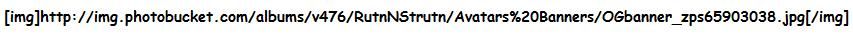
6 - Then scroll down to the bottom of the page, and click on "Change Profile"
Then go to any of your posts, and you should see the team banner at the bottom of your post.















